| SUM(range) |
Calculates the sum of values in a specified range. |
| AVERAGE(range) |
Calculates the average of values in a specified range. |
| COUNT(range) |
Counts the number of cells with numeric values in a specified range. |
| MAX(range) |
Returns the maximum value in a specified range. |
| MIN(range) |
Returns the minimum value in a specified range. |
| CONCATENATE(text1, text2, …) |
Joins multiple text strings together. |
| IF(logical_test, value_if_true, value_if_false) |
Performs a logical test and returns different values based on the result. |
| VLOOKUP(lookup_value, table_range, column_index, range_lookup) |
Searches for a value in the leftmost column of a table and returns a corresponding value from a specified column. |
| INDEX(array, row_num, column_num) |
Returns a value from a specified position in an array or range based on row and column numbers. |
| MATCH(lookup_value, lookup_array, match_type) |
Searches for a value in a specified range and returns its relative position. |
| COUNTIF(range, criteria) |
Counts the number of cells within a range that meet a specific criterion. |
| SUMIF(range, criteria, sum_range) |
Sums the values in a range that meet a specific criterion. |
| AVERAGEIF(range, criteria, average_range) |
Calculates the average of values in a range that meet a specific criterion. |
| IFERROR(value, value_if_error) |
Returns a specified value if a formula results in an error, otherwise returns the calculated result. |
| ROUND(number, num_digits) |
Rounds a number to a specified number of decimal places. |
| TODAY() |
Returns the current date. |
| NOW() |
Returns the current date and time. |
| RAND() |
Generates a random number between 0 and 1. |
| TRIM(text) |
Removes extra spaces from text, except for single spaces between words. |