What is htaccess file
The .htaccess file in WordPress Web Design is an important configuration file that is used to control the behavior of the Apache web server. It is used to set various rules and restrictions for the server and can be used to control access to certain files and directories or to redirect URLs.
To add custom code to the .htaccess file in WordPress, follow these steps:
- Log in to your WordPress site and navigate to the root directory of your website using an FTP client or cPanel.
- Locate the .htaccess file in the root directory and make a backup copy of the file to ensure that you don’t lose any important data.
- Open the .htaccess file in a text editor, such as Notepad or Sublime Text.
-
Add your custom code to the file, being careful not to delete any existing code that is already in the file.
For example, to redirect all traffic from HTTP to HTTPS, you can add the following code to the .htaccess file:
RewriteEngine On
RewriteCond %{HTTPS} off
RewriteRule ^(.*)$ https://%{HTTP_HOST}%{REQUEST_URI} [L,R=301]-
Save the file and upload it back to the root directory of your website using your FTP client.
- Finally, check that the new code is working as expected by accessing your website and verifying that the changes have been applied.
It’s important to note that editing the .htaccess file incorrectly can cause your website to become inaccessible, so always make a backup copy of the file before making any changes and double-check your code to ensure that it’s correct.