Create Job Portal in WordPress
Simple step Guide:
In today’s fast-paced digital world, create job portal in WordPress can be a rewarding endeavor. It helps connect job seekers with potential employers in a user-friendly and efficient manner. Here’s an easy-to-follow guide to help you navigate through the process successfully:
Setting Up Your WordPress Website
- Choosing Domain and Hosting: Start by selecting a domain name that aligns with your job portal’s identity. Opt for a reliable web hosting provider that supports easy WordPress installation.
- Installing WordPress: Most hosting providers offer simple one-click installations for WordPress through their control panels.
Selecting a Suitable WordPress Theme
- Pick a Job Board Theme: To create an effective job portal, choose a WordPress theme designed specifically for job boards or job portals. Some popular options include “Jobify,” “JobRoller,” and “WP Job Manager.”
- Installing and Activating the Theme: Once you’ve made your choice, upload the theme to your WordPress dashboard and activate it to begin customization.
Installing and Configuring Necessary Plugins
- WP Job Manager: Start by installing the “WP Job Manager” plugin. It’s essential for efficiently managing job listings, applications, and other job-related features.
- Exploring Additional Plugins: Depending on your theme’s requirements, consider adding extra plugins for features like paid listings, advanced search options, and more.
Configuring WP Job Manager
- Adjusting Job Settings: Navigate to the “Job Listings” section within your WordPress dashboard and adjust settings like job types, categories, and locations.
- Customizing Submission Forms: Tailor the job submission form to include relevant fields that employers and job seekers need to fill out for comprehensive job listings.
Creating and Managing Job Listings
- Setting Up Employer Accounts: Create distinct user roles for employers and job seekers. Employers should have the ability to easily create and manage job listings.
- Crafting Job Listings: Employers can create job listings by filling out the submission form. They should include essential details about the job, requirements, and contact information.
Enhancing User Experience
- Implementing Advanced Search: If your chosen theme lacks this feature, integrate advanced search functionality using plugins like “Ajax Search Pro” to improve user experience.
- Developing User Profiles: Offer a platform for job seekers and employers to create profiles, enabling them to manage their listings and applications smoothly.
Exploring Monetization Strategies (Optional)
- Introducing Paid Listings: If viable, consider incorporating paid job listings to increase visibility. Some themes and plugins offer built-in features for this purpose.
Effective Marketing and Promotion
- Utilizing Social Media: Leverage the power of social media platforms to effectively market your job portal and attract both job seekers and employers.
- Optimizing for SEO: Prioritize optimizing your job portal for search engines using tools like the “Yoast SEO” plugin to enhance visibility.
Sustaining Maintenance and Ongoing Updates
- Regular Website Maintenance: Consistently update your WordPress platform, themes, and plugins to ensure optimal security and performance.
- Providing User Support: Offer clear instructions to job seekers and employers to ensure a smooth user experience and address any potential issues.
By following these steps, you can successfully create and manage a job portal on WordPress that efficiently connects job seekers with potential employers.
Indiabbazaar Webmedia Services