10-Practices to secure WordPress Website
Securing a WordPress website is crucial to prevent hacking attempts. Keeping your WordPress site updated, using strong passwords, and limiting login attempts are essential measures. Additionally, installing a security plugin, disabling file editing, and using HTTPS can provide an extra layer of protection.
To secure your website, it’s important to ensure your server is secure and updated, and use strong passwords for your hosting account. Enabling two-factor authentication and regularly backing up your website can also protect against potential threats and data loss.
To stay informed about the latest security threats, keep up-to-date with industry news and best practices. By implementing these practices, you can help protect your WordPress website and reduce the risk of it being hacked.
To enhance your WordPress website’s security, there are many plugins available. Some important plugins to consider include Wordfence Security, Sucuri Security, iThemes Security, Jetpack, All In One WP Security & Firewall, WP Security Audit Log, Login Lockdown, Google Authenticator, WP fail2ban, and BulletProof Security.